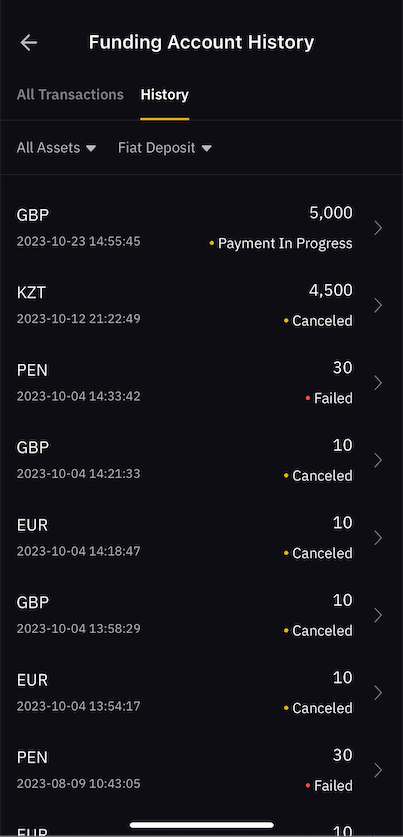General Information
What is the difference between Fiat Deposit and other payment methods?
Fiat Deposit allows you to transfer fiat currency to your Bybit Kazakhstan Funding Account. After that, you can purchase coins at any time with the fiat balance in your Funding Account. To learn more about other payment methods, please visit here.
Which fiat currencies are supported for Fiat Deposit?
Only KZT currency is supported for Bybit Kazakhstan users. You can find the list of supported currencies for Fiat deposits by going to the Fiat deposit page.
Are there any fees associated with Fiat Deposit?
There may be fees associated with your fiat deposit depending on the fiat currency and payment method selected. You can find the relevant fee rates applied for each fiat currency and payment method by going to the Fiat deposit page and selecting the fiat currency of your choice.
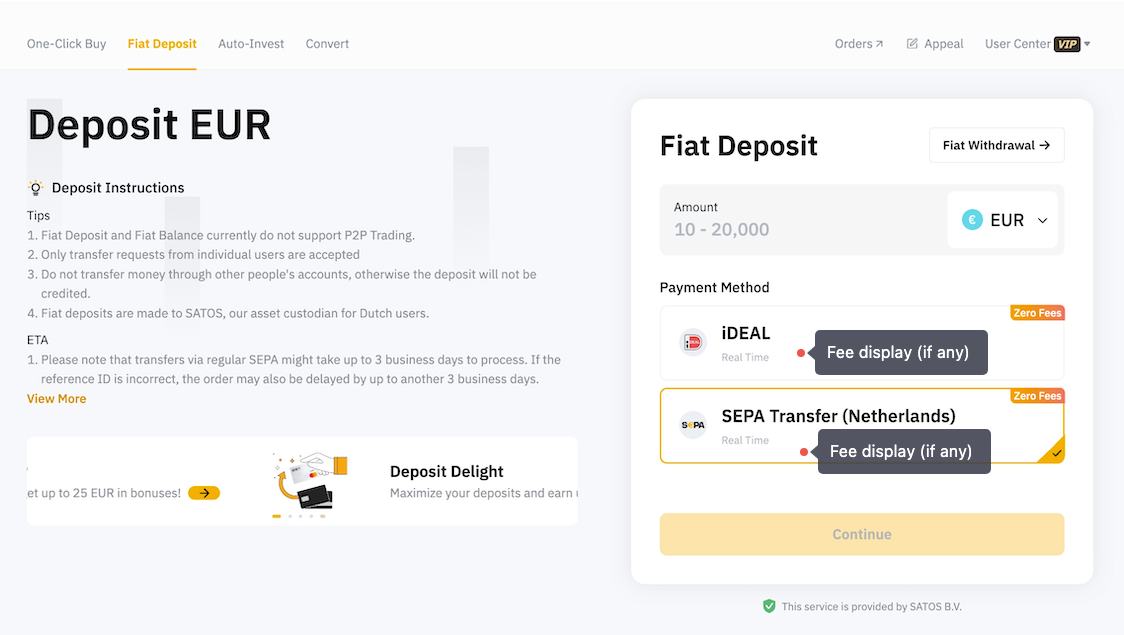
On the App, please go to the Homepage and tap More, then select Fiat Deposit. Tap on Fiat currency and refer to the associated fees for each payment method.


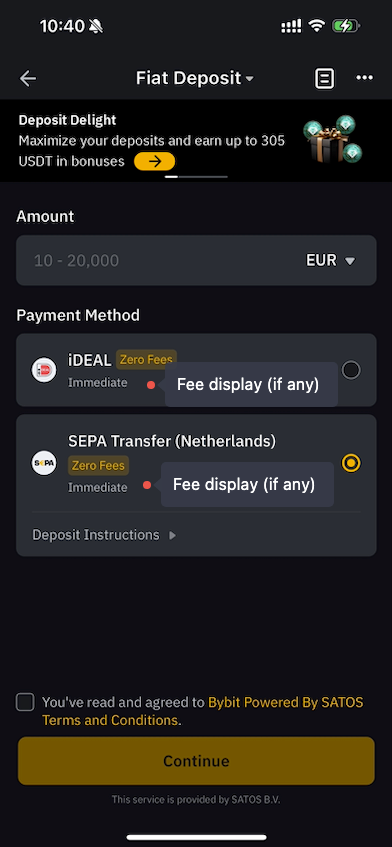
Are there any Identity Verification requirements for Fiat Deposit?
Yes, Individual verification is required for Fiat Deposit. For Individual Identity Verification, please refer to the guide on How to Complete Individual Identity Verification (KYC). Currently, Business Account is not supported.
Do Subaccounts support fiat currency deposits?
Subaccounts currently do not support fiat currency deposits.
What are the payment methods available?
Currently, only Bank Transfer is supported.
How long does it take for the fiat currency to be credited to my Funding Account?
The processing time can be different depending on the fiat currency and payment method selected. You can find the estimated processing time for each fiat by going to the Fiat Deposit page and selecting the fiat currency of your choice.
If the processing time has passed and you have not received the deposit in your Bybit Kazakhstan account, kindly submit a request ticket here.
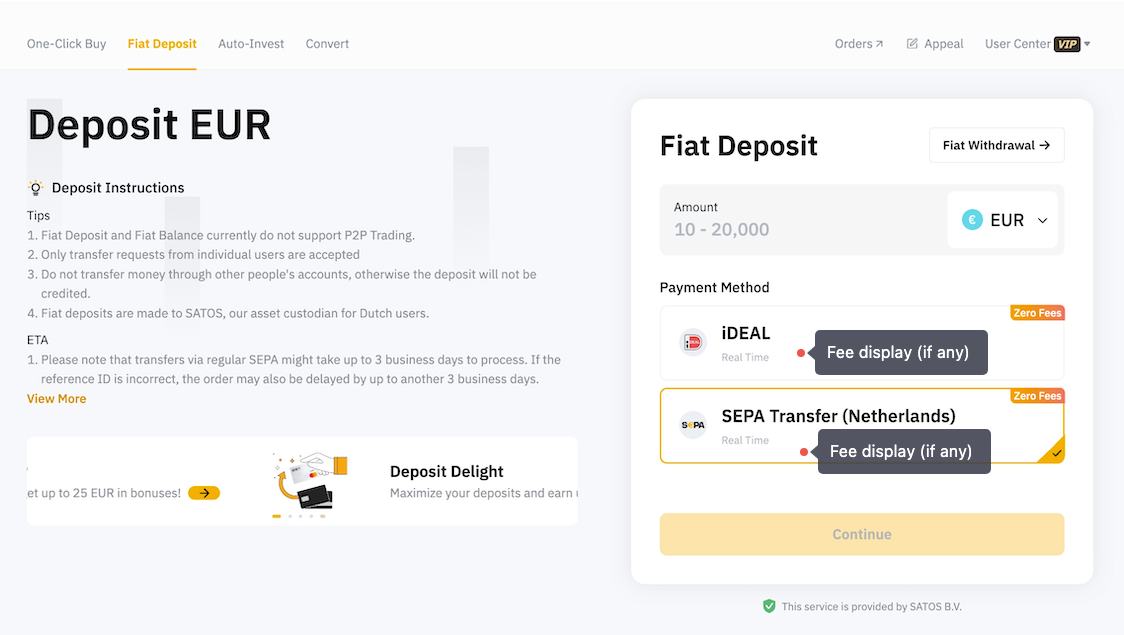
On the App, please go to the Homepage and tap More, then select Fiat Deposit. Tap on Fiat currency and refer to the estimated processing time for each payment method.
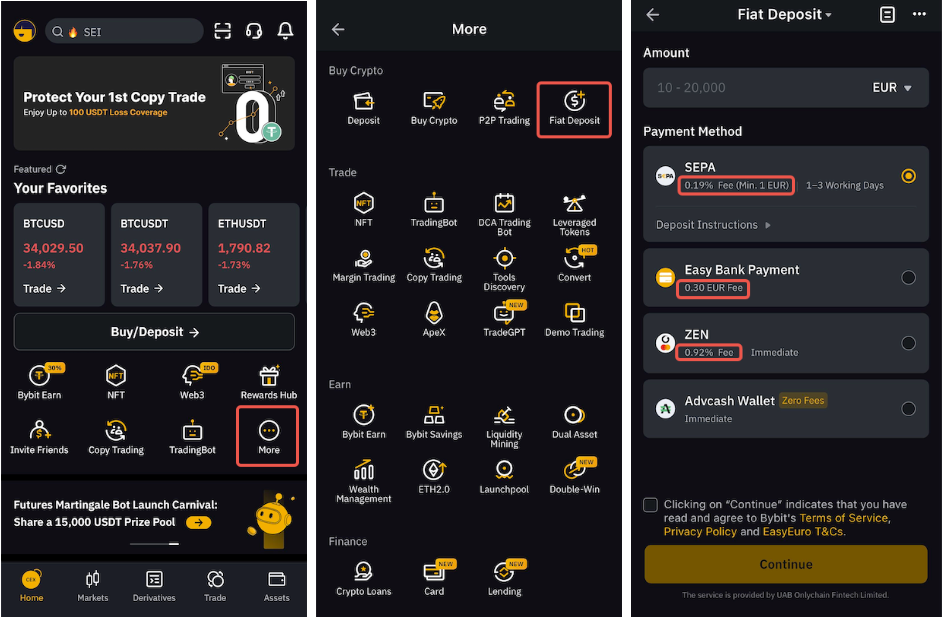
Where can I view the fiat currency I’ve deposited once the order is complete?
Please click on Assets → Funding Account to view your purchased fiat currency under Fiat.
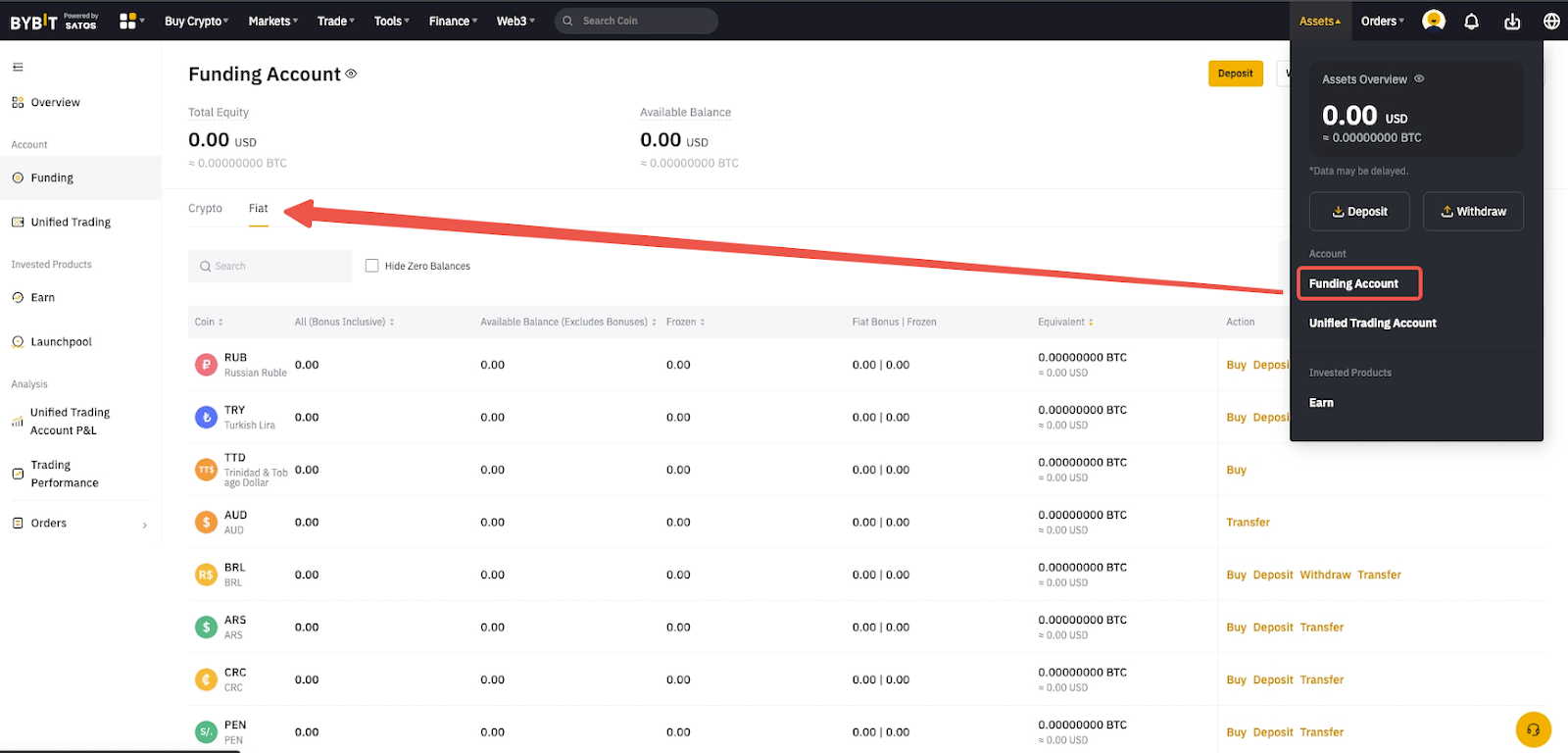
On the App, please go to Asset → Funding → switch to Fiat.

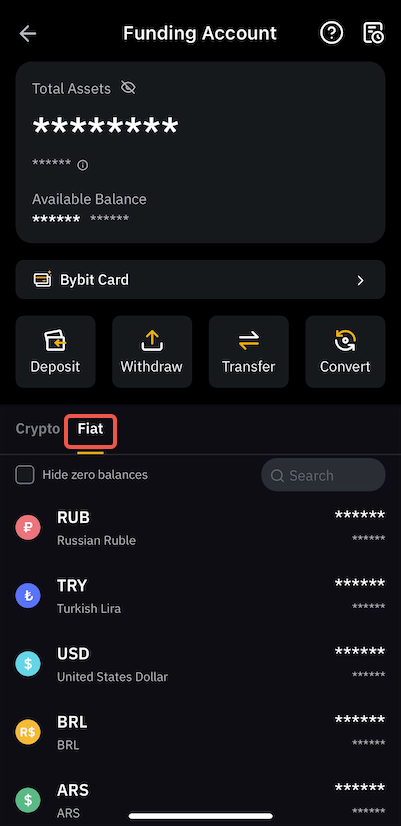
What is the fiat deposit limit applied to my account?
You can check the deposit limit per transaction from the deposit window.

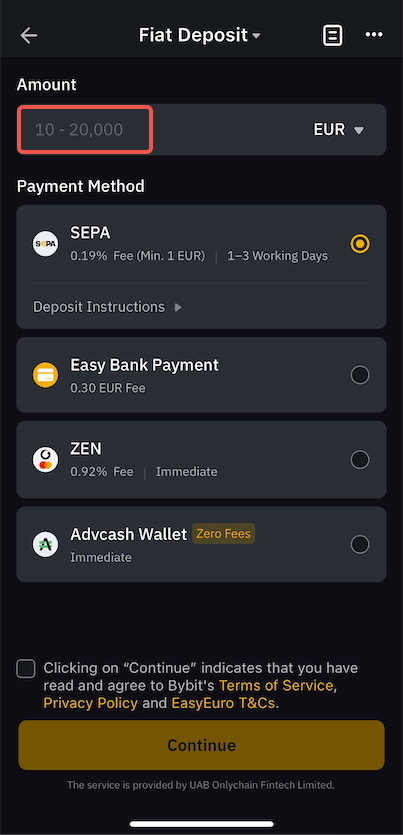
Please refer to the table below for more limit information.
|
Limit |
Standard KYC |
Advance KYC |
|
Single Transaction |
500,000 KZT |
10,000,000 KZT |
|
Daily |
500,000 KZT |
50,000,000 KZT |
|
Weekly |
500,000 KZT |
125,000,000 KZT |
|
Monthly |
500,000 KZT |
200,000,000 KZT |
Notes:
— Please note that the transaction amount limits above include both Fiat Deposit and One-Click Buy transactions.
— The accumulation of the transaction amount will be calculated from Monday, 12AM (midnight) UTC to Sunday, 11:59 PM UTC for the weekly total.
— The accumulation of the transaction amount will be calculated from the first day of the month, 12 AM (midnight) UTC, to the last day of the month, 11:59 PM UTC for the monthly total.
— Please note that for some currencies, additional verification may be requested for the full maximum deposit limit amount to be applied to your account.
Can I cancel my deposit order?
You will not be able to cancel your fiat deposit order on Bybit Kazakhstan. However, you may try to contact your bank to cancel the payment if the payment has not been completed.
Deposit Method Related
Can I link the same payment details to two (2) different Bybit Kazakhstan accounts?
No, for security reasons, one (1) payment account can only be linked to one (1) Bybit Kazakhstan account. If you have already associated your payment account with a Bybit Kazakhstan account, please use another payment account for your new Bybit Kazakhstan account.
How does each type of payment method work?
Every payment method has a varying process. The following table provides a description of each payment method and its process. For detailed guidelines on each payment method, please refer to the ‘How to deposit’ articles on this page.
|
Types of Payment Method |
Form of Receipt |
Description |
Offline Payment |
IBAN e.g., Bank Transfer |
You need to complete the payment on your bank by entering the receiving information shown on the Bank CenterCredit (BCC) page, such as:
(depending on your bank requirements) |
Note:
— Additional verification may be requested by the service provider.
— The payment method examples provided above are for illustrative purposes only. Based on your country of residence and the service providers’ availability, not all payment methods will be accessible.
What if I am unable to find my preferred bank on the bank list?
If the bank you intend to use for the selected payment method is not found on our supported bank list, it means our service provider does not currently extend support to that particular bank. Kindly select other payment methods.
Order Related
How to make a successful fiat deposit?
The depositor's details must align precisely with your Bybit Kazakhstan Identity Verification details. Using third-party accounts for payment transfers is strictly prohibited. Please ensure that the payer information, such as full name and IIN/ BIN, consistently matches the details provided in your Bybit Kazakhstan Identity Verification. Otherwise, it may cause the deposit to fail, and further review is required. Please note that the review may take 7-14 working days, assuming all required information has been promptly provided upon request.
Why is my fiat deposit frozen?
Some fiat deposits can be frozen for some time due to a transaction review by our risk team. You will receive an email with more information about the status of your deposit once a transaction triggers a review. Please note that this review may take up to 48 hours.
Where can I check my order status?
Your order details can be found on the order page.
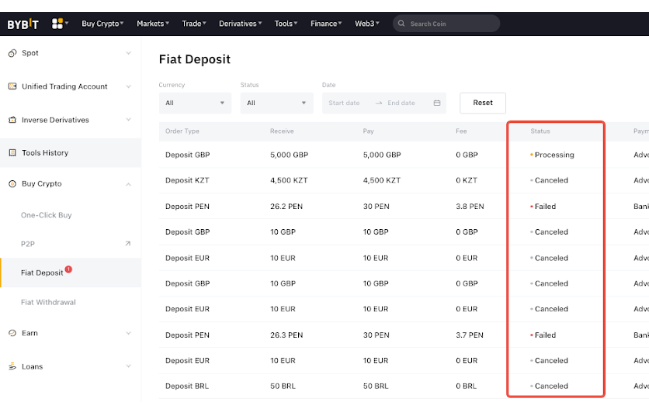

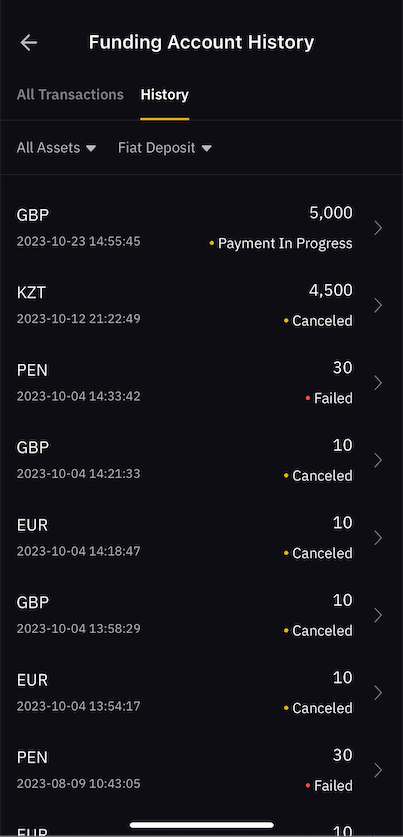
Why does my fiat deposit order status show "Deposit Processing"?
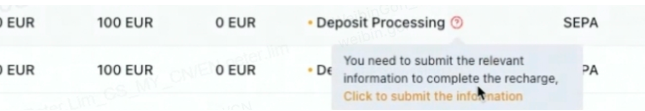
In order for your deposit order to be completed, you will need to submit additional information. Please check your mailbox and follow the instructions in the email to provide the required information. In case you did not receive the email, we recommend placing a new Fiat Deposit order on the Bybit Kazakhstan website or visiting the Fiat Deposit Order page and hovering your mouse over the red question mark to submit the verification documents.
Why does my fiat deposit order status show "Processing"?
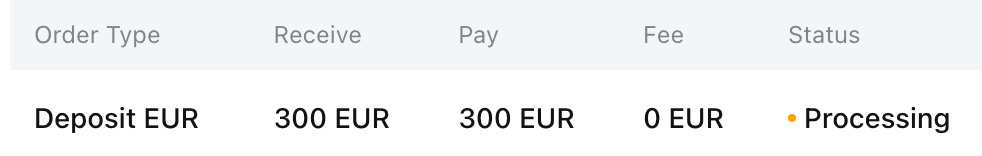
If your fiat deposit order has passed the processing time indicated and the payment has not been deducted from your bank account, you may disregard this order and proceed to place a new fiat deposit order. The "Processing" status should be updated shortly after the processing time is over. If your payment was deducted from your bank account and the status is still "Processing" after three (3) working days, kindly submit a request here.
Why does my fiat deposit order status show "Failed" even though I have made the payment?
In order for the relevant team to investigate further, kindly submit a request here.
Where can I view my order history?
To view your order history, please click on Orders in the upper right corner for more details.
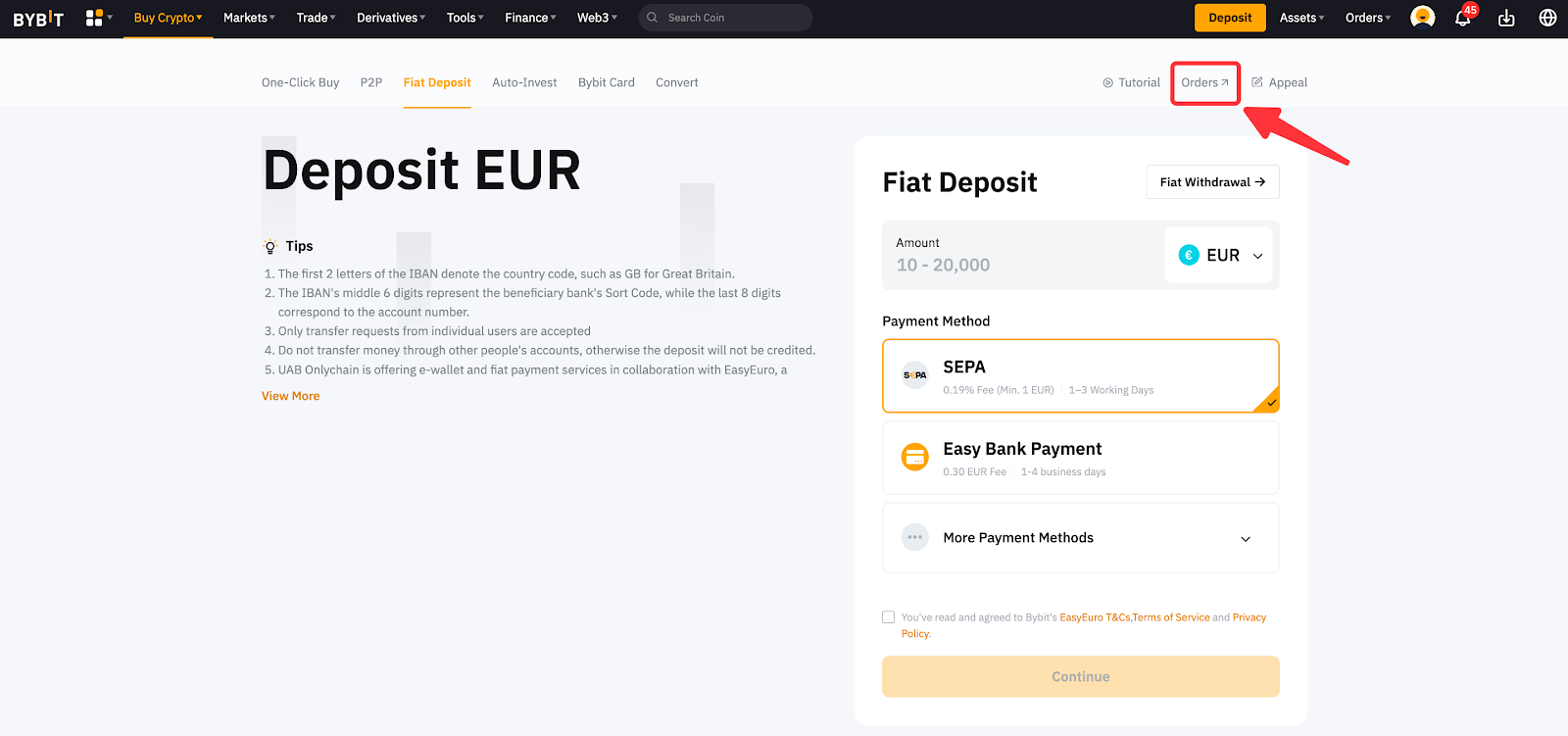
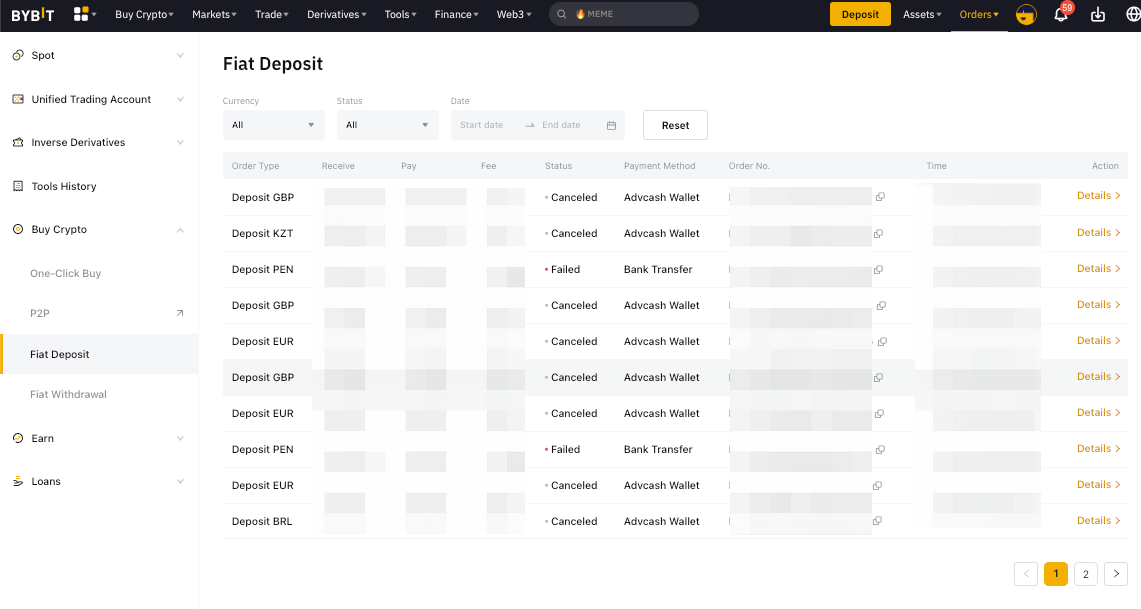
On the App, please go to the Homepage → tap More → Fiat Deposit → tap on the paper icon located at the upper right corner.