P2P Overview & Account Settings
What is P2P on Bybit Kazakhstan?
P2P on Bybit Kazakhstan is an easy and secure peer-to-peer trading platform. It facilitates the buying and selling of two (2) users' holdings at an optimal, agreed-upon price between them. Please note that Bybit Kazakhstan does not provide buy and sell offers on the P2P page.
Is P2P available on the Bybit Kazakhstan website and App?
Yes. P2P Trading is available on both the Bybit Kazakhstan official website and the Bybit Kazakhstan App.
Can I trade with users in other countries or regions?
Yes. You can trade with any advertiser as long as you can successfully conduct your transfer in the fiat currency requested by the advertiser.
Do I need Identity Verification (KYC) to perform P2P Trading?
Yes, Identity Verification (KYC) is required to perform P2P Trading. For more information, please refer to How to Complete Individual Identity Verification (KYC).
How to set a nickname on P2P Trading?
You can set your nickname by clicking on the Pencil icon on the P2P User Center. However, please note that spacing, special characters, and emojis are not allowed.
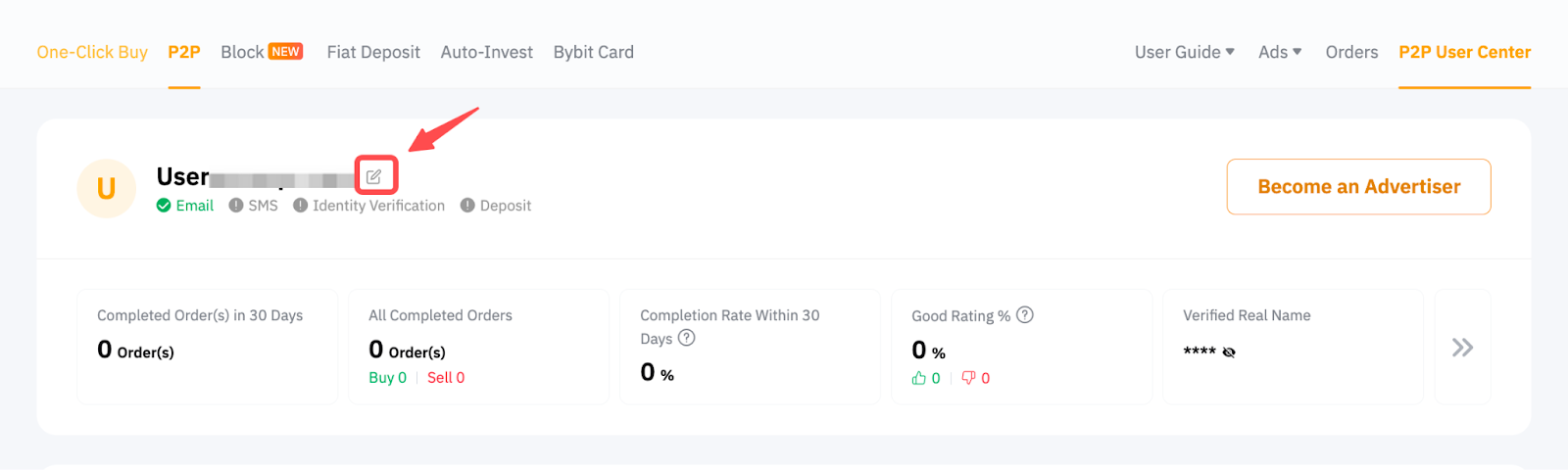
How do I change my nickname?
Your nickname cannot be changed once it has been set.
How to manage my P2P notifications?
You can control the notifications, such as App push, Telegram, email, and SMS for P2P orders and appeals through the P2P User Center.
a. How to set up P2P order notifications using App Push Notifications?
If you've enabled the notification toggle but still aren't receiving App push notifications, please make sure that you have enabled all grouped notifications in your mobile device's notification settings.
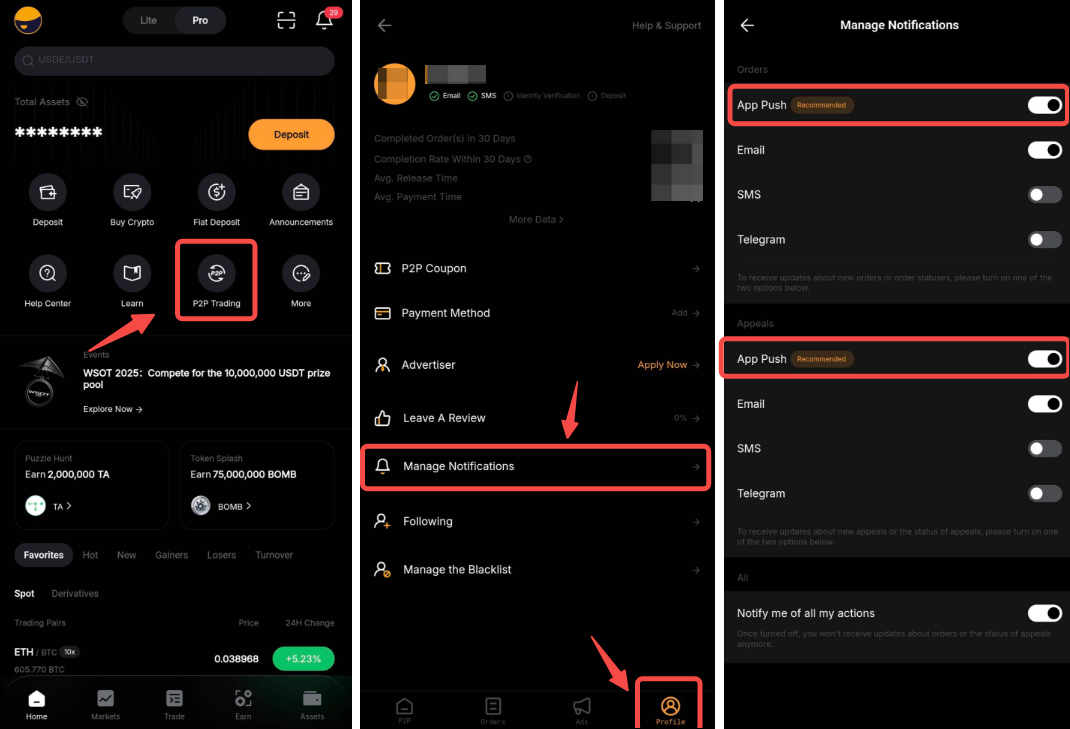
b. How to set up P2P order notifications using a Telegram Bot?
1. Go to the P2P User Center page, click on Manage Notifications to turn on Telegram notifications, follow the prompts on the page to complete the binding, and add the Bot as a contact.
2. After completing the binding, go to Telegram and start the first chat with the bound Bot by clicking on the 'START' button in the chat window.
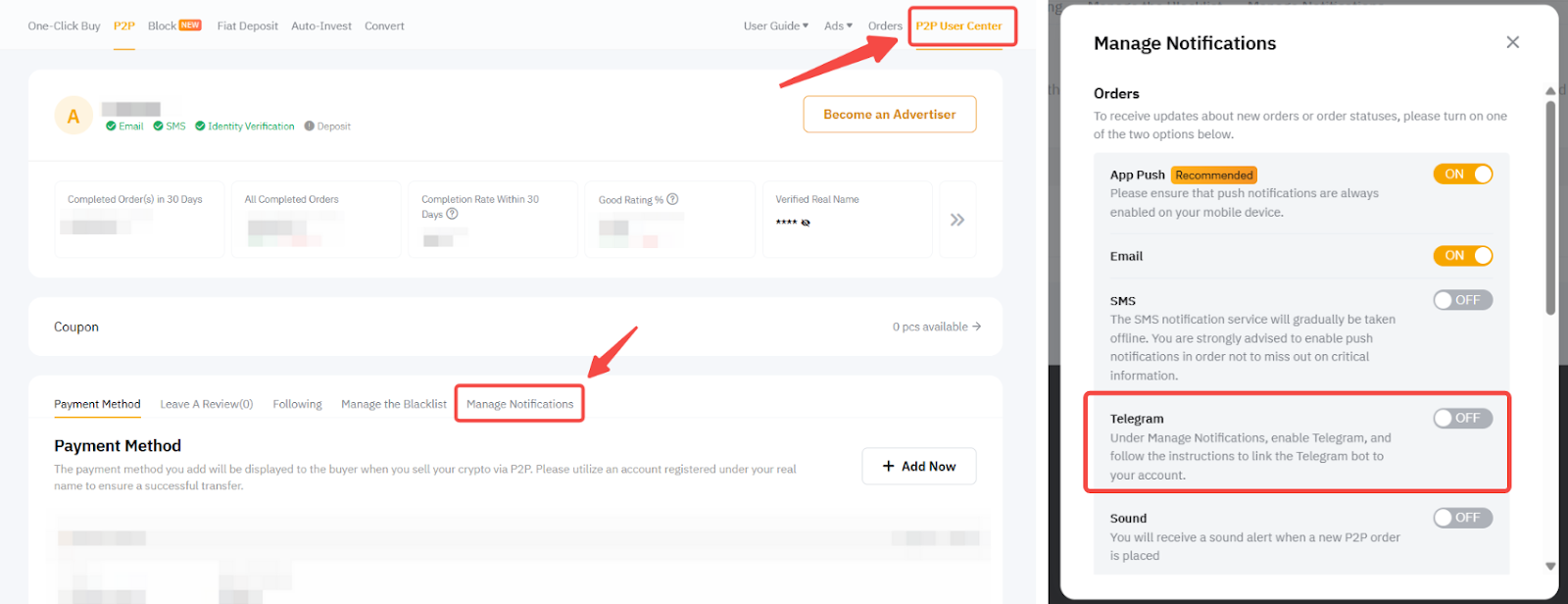
Notes:
-
Order notifications will be sent to your Telegram account through the bound Bot. Please make sure to fill in the correct account information.
-
The application scope of Telegram notifications for P2P business includes order status notifications and appeal orders.
-
Telegram notifications serve as auxiliary features. Upon opening Telegram notifications, it is still necessary to access at least one additional notification item.
-
The Telegram account (@BybitKazakhstan_Official_P2P_bot) can be verified on the Bybit Kazakhstan Authenticity Check page.
c. How to set up P2P order notifications using Email and SMS?
If you've enabled the notification toggle but still aren't receiving Email and SMS notifications, please make sure that you have enabled all grouped notifications in your device's notification settings
If you encounter an issue with receiving the email and SMS, please refer to these troubleshooting articles:
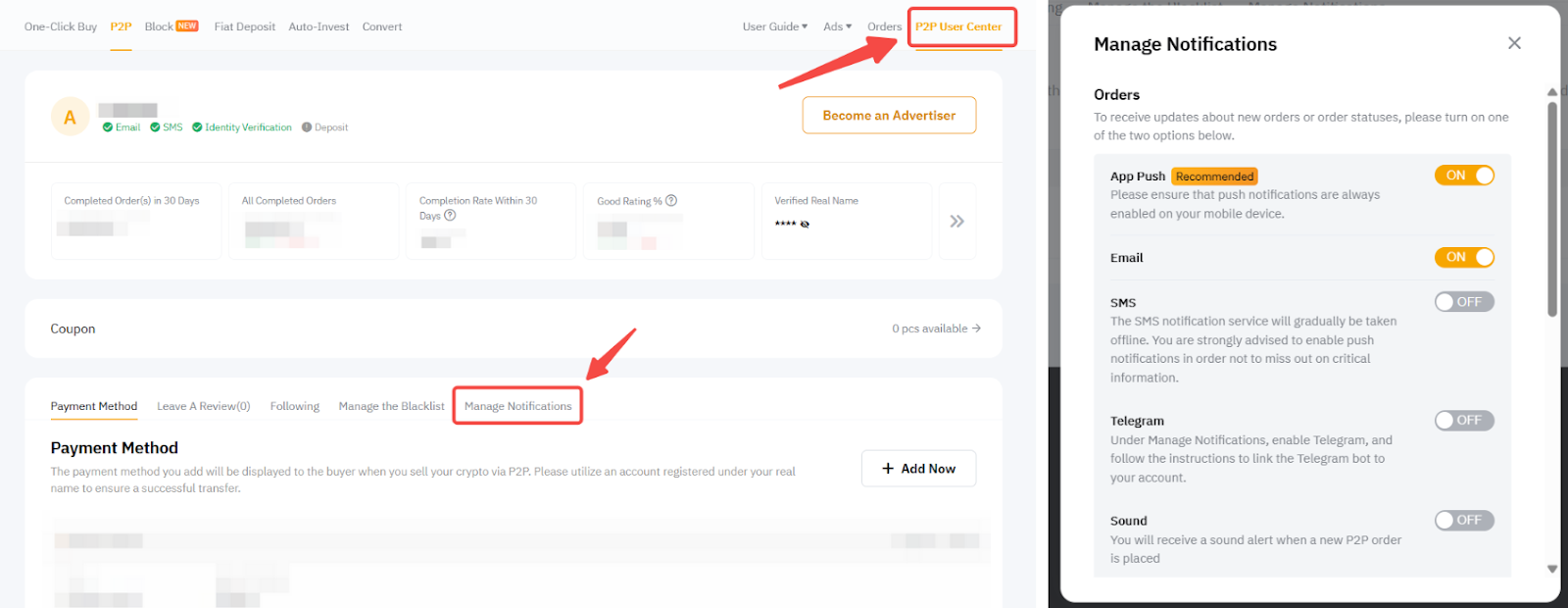
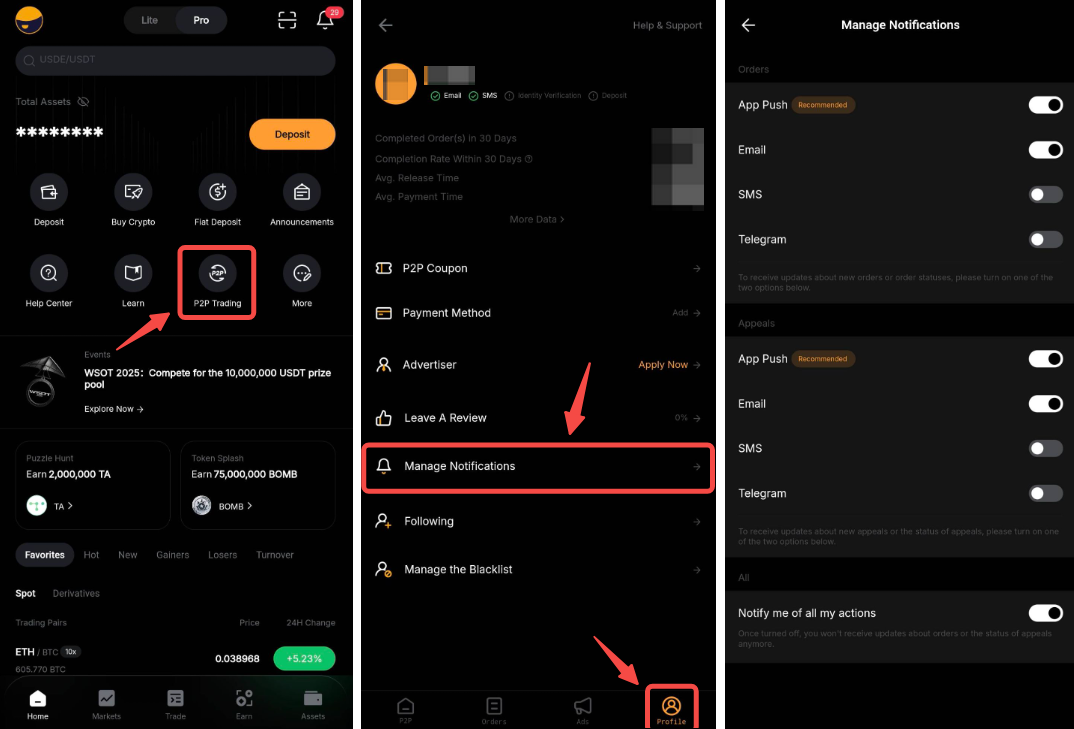
How can I export a P2P order?
You can export information about your P2P orders by clicking on the Export button in the upper-right corner of this page. Please note that the Export function is available only on the Bybit Kazakhstan website.
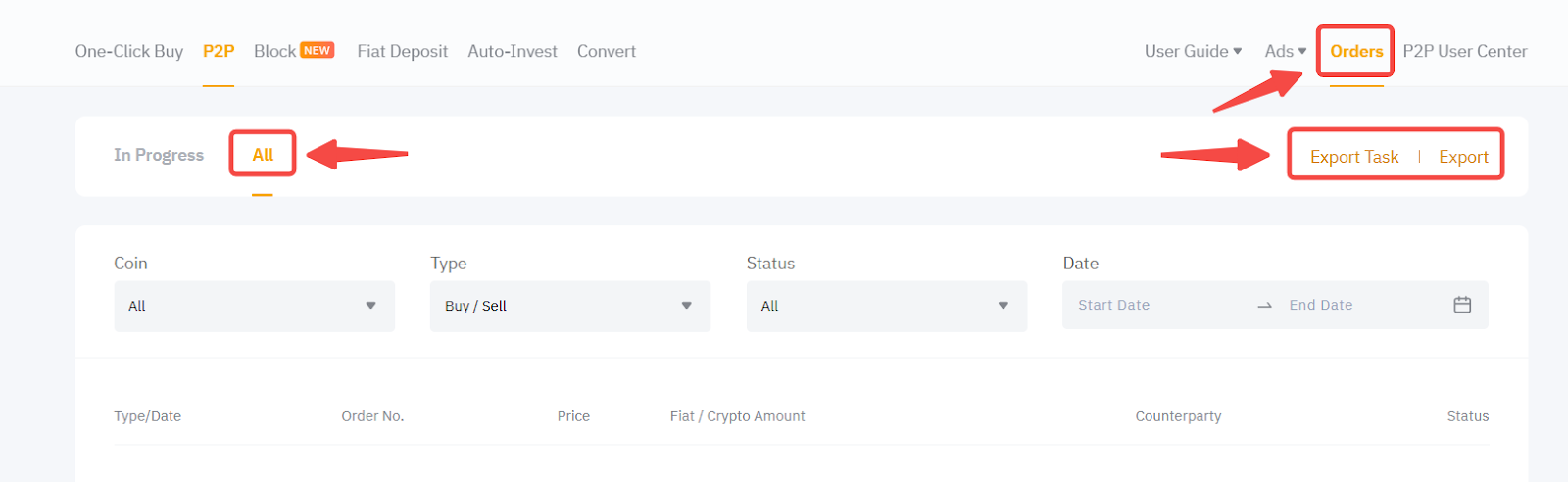
Can I download a P2P receipt?
Yes, you can download the P2P order receipt by clicking Receipt on the Order List page. The download function is available for completed orders, and the receipts can only be downloaded from the Bybit Kazakhstan website.
Note: There is a daily limit of 10 receipts, and each receipt can only be downloaded up to 10 times.
Where can I find my exported P2P records?
You can find the history of the last 7 days on the Order List page, which can be exported by clicking on Export Task in the upper-right corner. By clicking on the Preview button, it will generate a PDF link for you to preview and download.
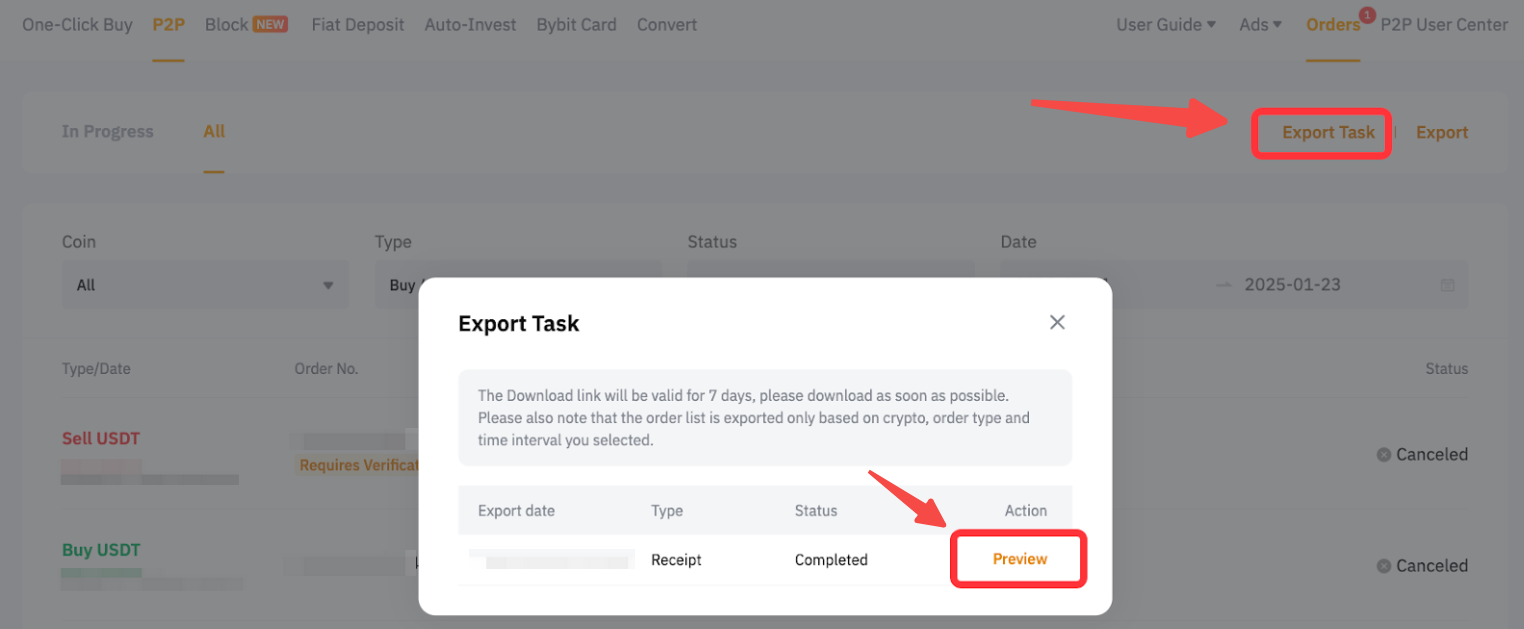
How is the 30-day completion rate calculated?
The 30-day completion rate is calculated as follows:
Completion Rate = Number of Completed Orders / Total Number of Orders * 100%
The number used for the 30-day completion rate is based on the transaction record for the last 30 days.
Does canceling the order have an impact on my completion rate?
When you, as a buyer, cancel an order, your completion rate will be affected, while the seller's completion rate will not be impacted. However, if the issue is on the seller's side, the buyer can choose to attribute it to the seller by selecting the cancellation reason under Seller Issue.
If the seller acknowledges that the cancellation is due to their own actions, the buyer's completion rate will remain unaffected. If the seller does not acknowledge their responsibility for the cancellation, the buyer has a one-time opportunity to appeal. Please refer to this guide for canceling orders and managing your completion rate.
Note: Exceeding the cancellation limit will lead to a 24-hour restriction on your ability to engage in P2P Trading. During this time, you will be limited to waiting for the restriction to be lifted.
